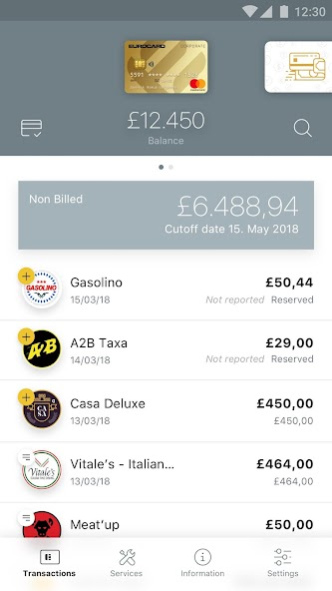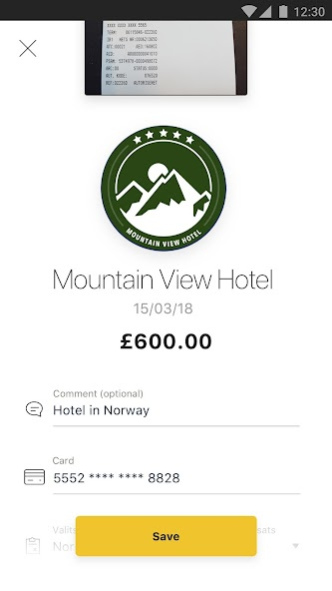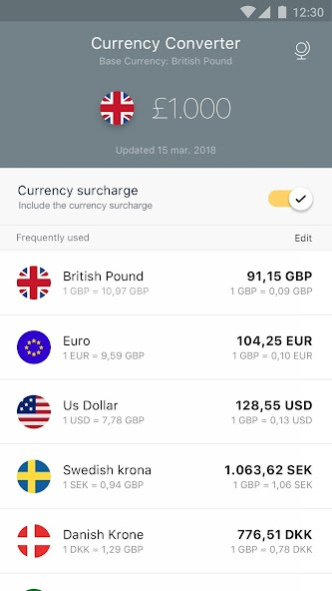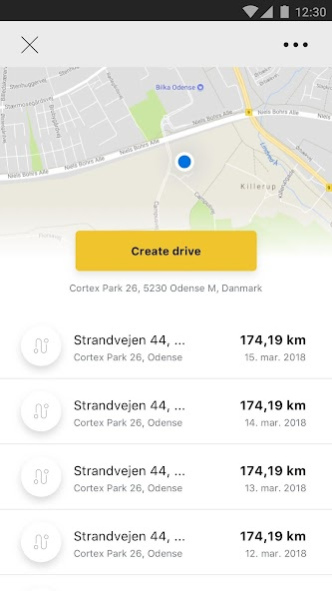Eurocard Pro 2.27
Free Version
Publisher Description
Forget about the hassle of travel expense reporting. With Eurocard Pro you can manage and report your expenses wherever you want, as smooth as ever. Perfect for small companies without an Expense Management system, who need a simple and easy expense reporting solution.
When you return from a business trip you can already have made your travel expense reporting on the-go with minimum effort. No more taking care of receipt piles and forms. No more mistakes and misunderstandings. Besides, it saves the company considerable amounts in reduced administration.
This is what Eurocard Pro can do for you:
– Paper receipts are easily scanned to the app with the camera on your smartphone, where they automatically are matched to the right transactions.
– Pdf receipts are uploaded and matched with the transactions.
– Calculate your mileage using your phones map function.
– Sort your expenses quick and efficient, for example by project or client.
– Your complete expense reports can be e-mailed to the right person within your company.
– Eurocard Pro converts currencies when you have made purchases abroad.
– Complete overview of transactions, invoices and card balance.
You can log in with either Mobile Bank ID, sms or Fingerprint. If you want to activate the option to log in by Fingerprint, you need to first log in via sms.
About Eurocard Pro
Eurocard Pro is a free app for Android published in the Accounting & Finance list of apps, part of Business.
The company that develops Eurocard Pro is SEB Kort Bank AB. The latest version released by its developer is 2.27.
To install Eurocard Pro on your Android device, just click the green Continue To App button above to start the installation process. The app is listed on our website since 2023-10-17 and was downloaded 1 times. We have already checked if the download link is safe, however for your own protection we recommend that you scan the downloaded app with your antivirus. Your antivirus may detect the Eurocard Pro as malware as malware if the download link to com.eurocardinternational.ecpro is broken.
How to install Eurocard Pro on your Android device:
- Click on the Continue To App button on our website. This will redirect you to Google Play.
- Once the Eurocard Pro is shown in the Google Play listing of your Android device, you can start its download and installation. Tap on the Install button located below the search bar and to the right of the app icon.
- A pop-up window with the permissions required by Eurocard Pro will be shown. Click on Accept to continue the process.
- Eurocard Pro will be downloaded onto your device, displaying a progress. Once the download completes, the installation will start and you'll get a notification after the installation is finished.